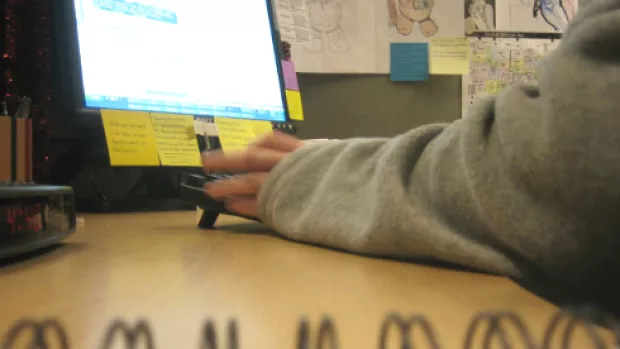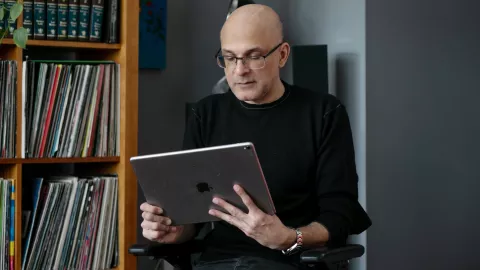
Accessibility
We're committed to making our website accessible for all our visitors. We know it's one of the main ways people find out about MS, so we want to make sure everyone can use it.
This accessibility statement applies to our website mssociety.org.uk, run by us (the MS Society).
We want everyone to be able to use our site. That means you should be able to do things like:
- change colours, contrast levels and fonts using your browser and device settings
- zoom in up to 300% without the text spilling off the screen and print to 200%
- navigate most of the website using just a keyboard
- navigate most of the website using speech recognition software
- listen to most of the website using a screen reader (including the most recent versions of JAWS, NVDA and VoiceOver)
We’ve also made the website text easy to understand. We write in plain English as standard. You can read more about this in our style guide.
Help with accessibility settings
AbilityNet's My Computer, My Way explains ways you can change your browser, computer, keyboard and mouse settings to make the web more accessible to you.
And you can get more help with the internet from the Web Accessibility Initiative’s website.
Do you need a different format?
If you need information on this website in a different format like accessible PDF, large print, easy read or audio recording:
- email [email protected]
- call 0300 500 8084
We’ll consider your request and get back to you in 5 days.
Report accessibility problems with this website
We’re always looking to improve our accessibility.
If you find any problems, think we’re not meeting accessibility requirements or want to get involved in testing, contact: [email protected]
Accessible ways to contact us
Our MS Helpline provides text relay and British Sign Language interpreters for people who are D/deaf, hearing impaired or have a speech impediment.
Text relay service
We use Next Generation Text (NGT) which you can access by dialing 18001 0808 800 8000.
British Sign Language interpreters
Contact a British Sign Language interpreter through your phone or tablet
Download the StarLeaf app for tablets and phones. The app works for Apple or Android.
Or Use the StarLeaf portal video link for computers. This link works for Windows and Apple Mac computers.
Explore our MS Helpline services
How we comply with WCAG
This website is compliant with the web content accessibility guidelines (WCAG) 2.0 AA standard.
Wherever possible we comply with AAA specifications.
Accessibility training is compulsory for everyone who uploads content to our website. We make sure all our web editors understand our legal, moral and practical responsibilities towards universal access.
About this accessibility statement
We prepared this statement on 12 October 2020. We last reviewed it on 20 May 2022.
We last tested this website on 12 May 2022. RNIB (Royal National Institute for the Blind) carried out the test on 13 pages representative of our content and functionality.
Last full review:
We also update when we know about important changes.